Roland VS-1880 Owner's Manual
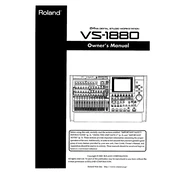
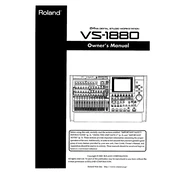
To perform a factory reset on the Roland VS-1880, turn off the unit. Then, while holding down the [CHANNEL EDIT] and [STATUS] buttons for tracks 1 and 2, turn the power back on. This will reset the system settings to their factory defaults.
The maximum recording time on the Roland VS-1880 depends on the hard drive size and the recording mode used. In MTP (Multi-Track Pro) mode, an 18GB hard drive can provide up to 144 track hours.
To upgrade the hard drive, you'll need to open the unit by removing screws from the bottom and side panels. Carefully replace the existing hard drive with a compatible one, ensuring it's securely connected. Reassemble the unit and format the new drive through the system menu.
If your VS-1880 is not powering on, first check the power cable and outlet. Ensure the power switch is in the ON position. If it still doesn't power on, the internal fuse may need checking or replacement by a qualified technician.
To back up data, connect an external SCSI device, such as a compatible CD burner or hard drive. Use the VS-1880's backup function located in the project menu to transfer your data to the external device.
Yes, you can import WAV files into the VS-1880. Use the CD-RW drive to import audio data from a CD. The files must be 16-bit, 44.1kHz WAV format. Use the import function in the VS-1880 to bring the files into a project.
The VS-1880 includes a range of built-in effects such as reverb, delay, chorus, and EQ. Additionally, you can install optional VS8F-2 effect expansion boards to access more advanced effects and processing capabilities.
To resolve audio clipping, reduce the input gain on the affected channels. Ensure the recorded levels do not exceed 0dB on the meters. Use the compressor effect to manage dynamic range if necessary.
Yes, the VS-1880 can be synced with other MIDI devices. Use the MIDI IN/OUT ports to connect to other gear, and configure MIDI sync settings in the system menu to set the VS-1880 as the master or slave device.
To optimize performance, regularly defragment the hard drive using the defrag function in the system menu. Also, ensure your firmware is up to date, and avoid overloading projects with excessive tracks and effects.