Roland VP-770 Owner's Manual
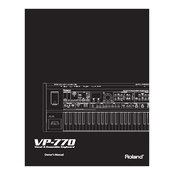
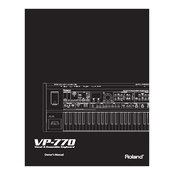
To connect the Roland VP-770 to an external sound system, use the main output jacks located at the back of the keyboard. Use standard 1/4 inch cables to connect these outputs to your sound system's input. Ensure that the volume levels are set appropriately to avoid distortion.
First, check if the keyboard is powered on and the volume is turned up. Then, ensure that the headphones are unplugged if you're using external speakers. Also, verify all cable connections and try using different cables if necessary.
To reset the VP-770 to factory settings, turn off the keyboard, then hold down the [WRITE] button and turn on the power. Follow the on-screen prompts to complete the reset process. Note that this will erase all user data.
Regularly clean the keyboard with a soft, dry cloth to remove dust. Avoid using liquids or aerosols. Keep the keyboard in a dry, stable environment to prevent damage from humidity and temperature fluctuations.
Download the latest firmware from the Roland website, transfer it to a USB drive, and plug the drive into the VP-770. Follow the instructions provided in the firmware update guide to complete the process.
Yes, the VP-770 can be used as a MIDI controller. Connect it to your computer or other MIDI device using the MIDI OUT port or USB connection. Ensure that the correct MIDI channels are set for communication.
Check if the keyboard is in a split or layer mode that might affect key response. If not, gently clean around the keys to remove any debris. If the problem persists, a professional technician may need to inspect the internal components.
Experiment with different microphone types and placements to find the best sound. Use the on-board effects and equalizer settings to tailor the vocal output to your preference. Refer to the manual for detailed instructions on using vocal effects.
Yes, you can save custom settings by using the WRITE function. After configuring your desired settings, press the [WRITE] button and follow the prompts to save them to a user memory slot.
First, consult the user manual to identify the error code. Many issues can be resolved by turning the keyboard off and on again. If the error persists, contact Roland customer support for assistance.