Roland VP-550 Owner's Manual
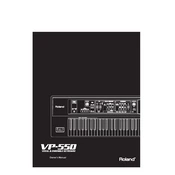
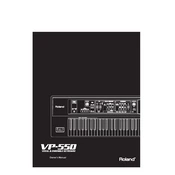
To connect the Roland VP-550 to an external speaker system, use the OUTPUT jacks on the back of the keyboard. Connect these jacks to your speaker system using standard audio cables. Ensure that the volume is set to a safe level before powering on both the keyboard and the speaker system.
First, check that the keyboard is powered on and that the volume is turned up. Ensure that all cables are securely connected. If the problem persists, try performing a factory reset. Consult the user manual for instructions on how to perform a reset.
To update the firmware on your Roland VP-550, visit the official Roland website to download the latest firmware update. Follow the instructions provided with the update file to install it on your keyboard, usually involving connecting your keyboard to a computer via USB and executing the update file.
Yes, you can record directly from the Roland VP-550 to your computer using the USB or MIDI connections. Use a digital audio workstation (DAW) software to capture and edit the audio. Ensure that your computer recognizes the VP-550 as an input device in the DAW settings.
To perform a factory reset on the Roland VP-550, turn off the keyboard. While holding down the [WRITE] button, turn the power back on. Follow the on-screen prompts to confirm the reset. This will restore all settings to their original factory values.
Regularly clean the keyboard with a soft, dry cloth. Avoid using any harsh chemicals. Ensure that the instrument is kept in a dry, dust-free environment. Periodically check all connections and cables for wear and tear.
Yes, the Roland VP-550 can be used with a sustain pedal. Connect the pedal to the HOLD PEDAL jack located on the back of the keyboard. Ensure that the pedal is compatible with the VP-550 for optimal functionality.
The Roland VP-550 is designed to produce a variety of vocal and ensemble sounds, including choir, string sections, and human voice modeling. You can blend these sounds with live vocals using the built-in microphone input.
Ensure that all MIDI cables are securely connected and that the correct MIDI channel is selected on both the VP-550 and the connected device. Check software settings if using a DAW. Restart both the keyboard and the connected device if problems persist.
Enhance sound quality by adjusting the EQ settings on your mixer or amplifier. Consider using high-quality audio cables and positioning speakers correctly for optimal sound dispersion. Experiment with the VP-550's built-in effects to further shape your sound.