Roland VK-7 Owner's Manual
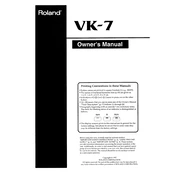
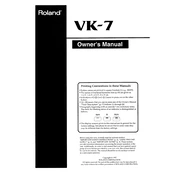
To connect the Roland VK-7 to an external amplifier, use the main output jacks located on the back panel. Connect these outputs to the input jacks of your amplifier using standard 1/4-inch audio cables. Ensure that the amplifier is turned off while making the connections to avoid any potential damage.
To clean the keys of your Roland VK-7, use a soft, lint-free cloth slightly dampened with a mixture of water and mild dish soap. Gently wipe the keys, avoiding excessive moisture. Do not use any abrasive or chemical cleaners as they might damage the keys.
To perform a factory reset on the Roland VK-7, turn off the organ. Then, hold down the 'WRITE' and 'EXIT' buttons simultaneously while turning the power back on. This will initiate the reset process, restoring the VK-7 to its original factory settings.
If there is no sound coming from your Roland VK-7, first check that the volume is turned up and that all cables are properly connected. Ensure that the 'Organ' button is activated, and verify that the output is connected to a functioning amplifier or speakers. If the problem persists, consult the user manual for troubleshooting or seek professional repair services.
Yes, the Roland VK-7 can be used as a MIDI controller. Connect the MIDI OUT port of the VK-7 to the MIDI IN port of your external device using a standard MIDI cable. Ensure that the external device is set to receive MIDI data on the correct channel.
To adjust the rotary speaker effect on the Roland VK-7, use the 'ROTARY SOUND' button to toggle between different speed settings. You can further customize the effect by using the VK-7's drawbars and effect parameters to achieve the desired sound.
Regular maintenance of the Roland VK-7 includes dusting the exterior with a soft cloth, cleaning the keys as needed, and ensuring all connections are secure. It is advisable to periodically check for software updates if applicable and have a technician inspect the instrument if you notice any irregularities in performance.
To save settings on the Roland VK-7, press the 'WRITE' button and select a memory location using the numeric keypad. Confirm the save by pressing 'WRITE' again. To recall settings, simply press the 'BANK' button followed by the desired memory location number.
To troubleshoot MIDI connectivity issues with the Roland VK-7, ensure all MIDI cables are securely connected. Check that the MIDI channels on both the VK-7 and the external device are set correctly. If using a computer, verify that any necessary drivers are installed and that the MIDI interface is recognized by your software.
If a key on your Roland VK-7 is not responding, check if the issue is with the key contact by gently pressing it a few times. If it persists, the problem might be internal, requiring professional repair. Avoid attempting to disassemble the keyboard yourself, as this could void any warranties or cause further damage.