Roland VIMA RK-500 Owner's Manual
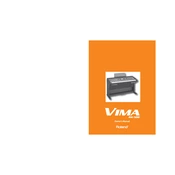
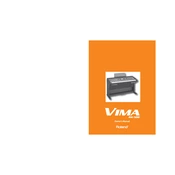
To connect the Roland VIMA RK-500 to a computer, use a USB-MIDI interface. Connect the keyboard's MIDI OUT to the interface's MIDI IN, then connect the interface to your computer via USB. Install any necessary drivers and select the interface as your MIDI input in your recording software.
First, ensure that the volume is turned up and the keyboard is powered on. Check all cable connections, including the power supply and audio cables. If using headphones, ensure they are fully inserted. If the problem persists, try a factory reset.
To perform a factory reset, turn off the keyboard. Hold down the [Reset] button while turning the power back on. Continue holding the button until the display shows that the reset is complete.
Regularly clean the keyboard with a soft, dry cloth. Avoid using solvents or abrasive cleaners. Ensure that the keyboard is kept in a dry environment and check cables periodically for wear or damage.
Visit the Roland website to download the latest firmware. Follow the instructions provided, usually involving copying the firmware file to a USB drive, inserting it into the keyboard, and following on-screen instructions to complete the update.
Yes, the Roland VIMA RK-500 can be used as a MIDI controller. Connect it to your computer or MIDI device using the MIDI OUT port and configure your DAW to recognize the keyboard as an input device.
Use a soft, damp cloth with a mild soap solution to gently wipe the keys. Avoid excessive moisture and do not use chemical cleaners. Dry the keys with a soft cloth after cleaning.
Check that the power adapter is correctly connected and functioning. Try plugging the keyboard into a different outlet. If the issue persists, inspect the power cable for damage and consider replacing it.
Check for debris under the keys and gently clean if necessary. If the problem continues, perform a factory reset. Persistent issues may require professional servicing.
Use an audio cable to connect the external audio source to the LINE IN jacks on the back of the keyboard. Adjust the input volume as needed using the controls on your external device and the keyboard.