Roland VGA-3 Owner's Manual
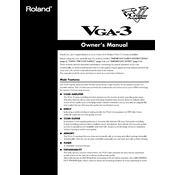
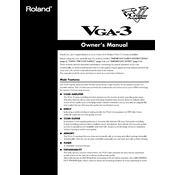
To connect your Roland VGA-3 Amplifier to an external speaker cabinet, use a speaker cable to connect the "External Speaker Out" jack on the amplifier to the input jack on your speaker cabinet. Make sure the impedance of the cabinet matches the amplifier's requirements.
To clean the Roland VGA-3 Amplifier, turn off the unit and unplug it from the power source. Use a soft, dry cloth to wipe down the exterior. For stubborn dirt, slightly dampen the cloth with water. Avoid using chemical cleaners or abrasive materials.
If there is no sound from your Roland VGA-3 Amplifier, first check that all cables are securely connected. Ensure that the volume is turned up and that the amplifier is not in standby mode. Also, check the power supply and try a different guitar or input source to rule out external issues.
To update the firmware on your Roland VGA-3 Amplifier, visit the official Roland website and download the latest firmware version. Follow the instructions provided by Roland for updating the firmware, which typically involves connecting the amplifier to your computer via USB.
If your Roland VGA-3 Amplifier overheats, ensure that it is placed in a well-ventilated area and that the vents are not blocked. Turn off the amplifier and allow it to cool down before using it again. If overheating persists, consult a professional technician.
To perform a factory reset on the Roland VGA-3 Amplifier, turn off the unit. Then, while holding down the required buttons (refer to the user manual for specific buttons), turn the amplifier back on. Follow the prompts to complete the reset process.
Yes, you can use effects pedals with the Roland VGA-3 Amplifier. Connect your pedals between your guitar and the amplifier input. Alternatively, use the effects loop (if available) for time-based effects like reverb and delay for better signal clarity.
Regular maintenance for the Roland VGA-3 Amplifier includes cleaning the exterior, checking cables for wear, and ensuring proper ventilation. Periodically inspect and clean the jacks and controls with contact cleaner to ensure optimal performance.
To set up a footswitch with the Roland VGA-3 Amplifier, connect the footswitch to the "Footswitch" jack on the amplifier. Refer to the user manual to configure the footswitch functions according to your preferences.
If your Roland VGA-3 Amplifier emits a buzzing noise, check for ground loops by ensuring all connected devices are on the same electrical circuit. Inspect cables for damage and try repositioning the amplifier away from other electronic devices that may cause interference.