Roland V- Grand Owner's Manual
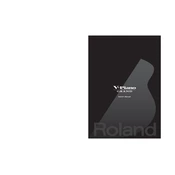
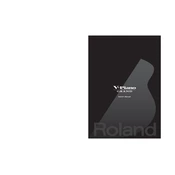
To perform a factory reset, turn off the piano, then hold down the [Function] button while turning it back on. Follow the on-screen prompts to complete the reset.
First, ensure the piano is properly powered on and connected. If the issue persists, try a factory reset. If it still does not work, consult Roland support for potential hardware issues.
Use a USB cable to connect the piano's USB port to your computer. Install any necessary drivers and use a DAW to start recording.
Regularly dust the piano with a soft cloth and avoid exposure to direct sunlight and moisture. Ensure all cables are securely connected and check for firmware updates periodically.
Visit the Roland website to download the latest firmware. Follow the instructions provided to update via USB or directly from a computer.
Yes, you can customize sound settings through the piano's interface. Use the [Tone] button and navigate through the menus to adjust parameters like reverb, brightness, and more.
Check the volume levels and ensure that the speakers or headphones are properly connected. If the problem continues, try performing a factory reset or contact Roland support.
Use the [Write] function in the menu to save your custom settings to one of the user memory slots.
Yes, you can connect external speakers using the Line Out jacks. Adjust the output settings accordingly in the menu for optimal sound quality.
Ensure the piano is plugged in and powered on. Check the power supply connections. If the issue persists, the display may need servicing. Contact Roland support for assistance.