Roland TD-10 Owner's Manual
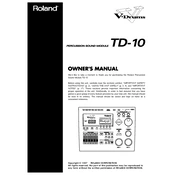
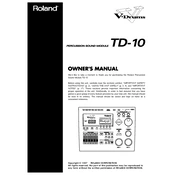
To reset the Roland TD-10 to its factory settings, turn off the module. Then, hold down the 'SETUP' button while turning the power back on. Release the button when 'Factory Reset?' appears on the display, and press 'ENTER' to confirm.
First, ensure that all cables are securely connected. Check the pad settings in the TD-10 module to ensure the correct trigger type is selected. If the problem persists, try connecting the pad to a different input to rule out cable issues.
To save a custom kit, press the 'KIT' button to enter the Kit Edit mode. After making your changes, press 'WRITE/UTIL' and use the dial to select the user kit location where you want to save your changes. Press 'ENTER' to save.
Yes, you can connect the TD-10 to a computer using a MIDI interface. Connect the MIDI OUT of the TD-10 to the MIDI IN of the interface, and connect the interface to your computer. Ensure your DAW is set up to receive MIDI data from the TD-10.
The Roland TD-10 does not support firmware updates as it is an older model. Ensure that your module is functioning correctly and consult the user manual for any troubleshooting steps.
To clean the TD-10, use a soft, dry cloth to wipe the exterior. Avoid using any abrasive cleaners or solvents. Regularly check and secure all cables and connections to maintain optimal performance.
Adjust the pad sensitivity by pressing 'SETUP', then selecting 'TRIG' and navigating to 'SENS'. Use the dial to increase the sensitivity to your preference. Test the pads and adjust as necessary.
Check the connection of the foot pedal to the TD-10. Ensure the pedal is assigned correctly by accessing the 'TRIG' settings and selecting the appropriate trigger type for the pedal input.
The Roland TD-10 does not have dedicated audio input jacks for external audio sources. You can, however, integrate external audio through a mixer connected to the TD-10's output.
Press the 'TEMPO' button and use the dial to set the desired tempo. You can also use the 'TAP' button to manually tap in the tempo.