Roland TD-1 Owner's Manual
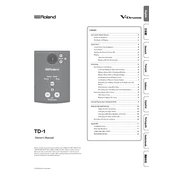
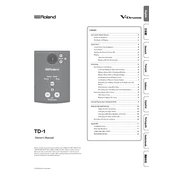
To reset the Roland TD-1 sound module to its factory settings, press and hold the [COACH] and [METRONOME] buttons while turning on the power. This will restore all settings to their original state.
To connect the Roland TD-1 to your computer, use a USB cable to connect the module's USB port to your computer's USB port. Ensure you have the appropriate drivers installed, which can be downloaded from Roland's official website.
If the pads are not responding, check the cable connections between the pads and the sound module. Ensure they are securely plugged in. If the issue persists, try resetting the module to factory settings or consult the user manual for further troubleshooting steps.
To change the drum kit on the Roland TD-1, use the [+]/[-] buttons to navigate through the available drum kits. The selected kit number will be displayed on the screen.
Yes, you can use headphones with the Roland TD-1. Simply plug your headphones into the PHONES jack located on the module's side panel. Ensure the headphones have a standard 1/4-inch connector or use an adapter if necessary.
To adjust the volume on the Roland TD-1, use the VOLUME knob located on the front panel of the module. Turn the knob clockwise to increase the volume and counterclockwise to decrease it.
To clean your Roland TD-1 drum kit, use a soft, dry cloth to wipe the surfaces. Avoid using any abrasive cleaners or solvents. Regularly check and tighten any loose connections or pads to ensure optimal performance.
To customize the metronome settings on the Roland TD-1, press the [METRONOME] button to start the metronome. Use the [TEMPO] button to adjust the tempo and the [METRONOME] button again to access different time signatures and volume settings.
If there's no sound, ensure that the volume is turned up and that headphones or speakers are properly connected. Check that the power is on and that the correct output device is selected. If the problem persists, perform a factory reset.
To replace the drum pads on your Roland TD-1, first power off the module and disconnect the cables. Remove the worn pads and attach the new ones by securing them with the provided hardware. Reconnect the cables and test for functionality.