Roland SRX ELECTRIC PIANO Owner's Manual
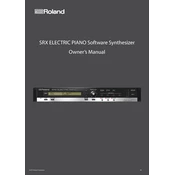
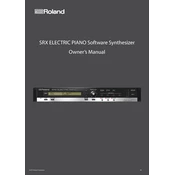
To connect the Roland SRX ELECTRIC PIANO to your computer, use a MIDI interface or USB-MIDI adapter. Connect the MIDI OUT from the synthesizer to the MIDI IN on the interface, and vice versa for MIDI IN. Install any necessary drivers and configure your DAW to recognize the MIDI device.
Ensure that the volume is turned up and that the output cables are securely connected. Check if the power supply is properly connected and that the device is powered on. If using headphones, ensure they are fully inserted into the headphone jack.
Visit the official Roland website to download the latest firmware update for the SRX ELECTRIC PIANO. Follow the instructions provided with the firmware package, which usually involves connecting your device to a computer and running the update utility.
Regularly clean the exterior with a soft, dry cloth. Avoid using harsh chemicals or abrasives. Ensure the keys are free from dust and debris. It's also recommended to periodically check connections and cables for wear and tear.
To perform a factory reset, hold down the 'Write' button while powering on the device. Continue holding the button until the reset confirmation appears on the display, then release. Confirm the reset by following the on-screen instructions.
Yes, you can connect external effects pedals by using the output jacks. Connect a cable from the output jack of the synthesizer to the input of the effects pedal, and then connect the pedal's output to your amplifier or speakers.
After creating your desired sound, press the 'Write' button. Use the data dial to select a memory location, then press 'Write' again to save the sound. Confirm the save operation by following any additional prompts.
First, power off the device and gently clean around the keys with a soft, dry cloth. If the issue persists, consult a professional technician for cleaning and maintenance. Avoid using liquid cleaners directly on the keys.
To layer sounds, select the first tone, then press the 'Layer' button. Use the data dial to choose a second tone to layer. Adjust the volume balance between the two layers if necessary using the mixer settings.
Yes, connect a compatible sustain pedal to the pedal input jack on the synthesizer. Ensure the pedal is configured correctly in the device settings to function as a sustain pedal.