Roland RS-5 Owner's Manual
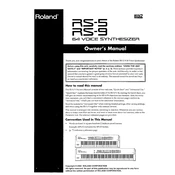
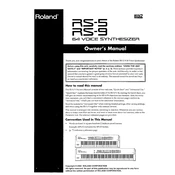
To perform a factory reset on your Roland RS-5, hold down the 'Patch/Performance' button and turn on the power. This will restore the factory settings. Ensure you back up your data before proceeding.
The best way to connect your RS-5 to a computer is by using a MIDI interface. Connect the MIDI OUT of the RS-5 to the MIDI IN of the interface, and then connect the interface to your computer via USB. Ensure your DAW is set to recognize the MIDI input.
To layer sounds on the RS-5, enter the 'Performance Mode' by pressing the 'Patch/Performance' button. Use the 'Part' buttons to select different parts and assign patches to each part to create a layered sound.
If the keys are not responding, check the MIDI Local Control setting and ensure it is set to 'ON'. Also, inspect the connections and cables for any damage, and ensure the power supply is stable.
To save a custom patch, press the 'Write' button while in Patch mode. Use the data dial to select a user memory location, then press 'Write' again to confirm the save.
Yes, the RS-5 can be used as a MIDI controller. Connect it to your computer or other MIDI devices using a MIDI cable, and ensure that the MIDI Local Control is set to 'OFF' for controller use.
First, check that the volume is turned up and the correct output is selected. Ensure that the headphones or speakers are properly connected. Also, verify that patches are loaded correctly and that the Local Control is set to 'ON'.
The Roland RS-5 does not typically require firmware updates. However, if a rare update is available, it would be provided by Roland with specific instructions. Check the Roland website for any official announcements or details.
Yes, you can use external effects by routing the audio output of the RS-5 to an effects processor. Use the line outputs to connect to the input of your effects unit, then return the signal to your mixer or amplifier.
Ensure that all MIDI cables are securely connected and functioning. Check your DAW or MIDI device settings to confirm the RS-5 is recognized. Test with different cables or interfaces, and verify that MIDI channels are correctly assigned.