Roland RMP-12 Owner's Manual
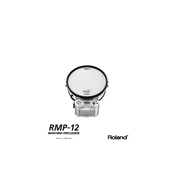
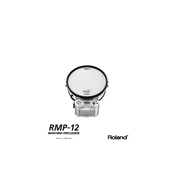
To connect the Roland RMP-12 to an external amplifier, use a standard audio cable with a 1/4-inch jack. Connect the output jack of the RMP-12 to the input of the amplifier. Ensure both devices are powered off before making the connections to avoid any damage.
First, check the volume settings and ensure the device is turned on. Verify all cable connections, including power and audio cables. If using headphones, ensure they are properly connected. If the problem persists, try resetting the device to factory settings.
To reset the RMP-12 to factory settings, power off the unit. Then, press and hold the 'Setup' button while turning the power back on. Continue holding the button until the display indicates a reset is in progress. Release the button once the reset is complete.
Yes, the Roland RMP-12 can be connected to a drum module using a MIDI cable. Connect the MIDI out of the RMP-12 to the MIDI in of the drum module. This allows you to trigger sounds from the module using the RMP-12.
To clean the Roland RMP-12, use a soft, dry cloth. Avoid using any cleaning solvents or abrasive materials as these can damage the surface. For stubborn stains, lightly dampen the cloth with water and wipe gently.
To change the battery, locate the battery compartment on the bottom of the unit. Open the compartment by sliding the cover off, remove the old batteries, and insert new ones, ensuring the correct polarity. Close the compartment securely.
Currently, the Roland RMP-12 does not support firmware updates. Ensure you are using the latest model for the best performance and features.
The Roland RMP-12 offers a variety of practice modes, including tempo training, rhythm coach, and time-check functions. These modes are designed to help improve your timing and rhythm skills.
To adjust the pad sensitivity, access the settings menu by pressing the 'Setup' button. Navigate to the 'Pad Sensitivity' option and use the control dial to increase or decrease the sensitivity as desired.
If the display is not working, check the power supply and ensure that the unit is properly connected. Try restarting the device. If the issue persists, contact Roland support for further assistance as it may require professional repair.