Roland RG-3 Owner's Manual
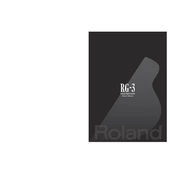
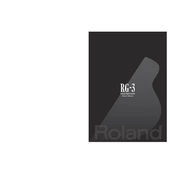
To connect the Roland RG-3 to an external speaker system, use the LINE OUT jacks located at the rear panel of the piano. Connect these jacks to the input of your external speaker system using appropriate cables. Ensure the volume is set to a safe level before powering on both devices.
If the keys on your Roland RG-3 are not responding, first check that the piano is properly powered on and that the volume is not muted. If the problem persists, try resetting the instrument to factory settings. If none of these solutions work, consult the user manual or contact Roland support for further assistance.
To perform a factory reset on the Roland RG-3, turn off the piano. Then, while holding down the FUNCTION button, turn the power back on. Continue holding the FUNCTION button until the display indicates that the reset is complete. Be aware that this will erase all user data.
The Roland RG-3 requires minimal maintenance. Regularly dust the exterior with a soft, dry cloth. Avoid using liquids or abrasive materials. Keep the keyboard covered when not in use to prevent dust accumulation. For internal maintenance, such as checking connections or components, consult a qualified technician.
Yes, the Roland RG-3 allows you to record your performance. Use the built-in recording function by pressing the REC button, then play your piece. Press the STOP button to finish recording. You can then play back your recording using the PLAY button.
To adjust the touch sensitivity on the Roland RG-3, press the FUNCTION button and navigate to the touch sensitivity settings using the arrow keys. Choose the desired sensitivity level (e.g., Light, Medium, Heavy) that best suits your playing style.
If you hear a buzzing sound from the speakers, check for any loose connections or cables. Ensure that the power supply is stable and that there are no nearby electronic devices causing interference. If the issue persists, it may require servicing by a professional technician.
To change the sound settings on the Roland RG-3, press the TONE button to access different instrument sounds. Use the arrow keys to browse and select the desired sound. You can also layer or split sounds using the FUNCTION menu for more complex sound arrangements.
Yes, you can use headphones with the Roland RG-3. Plug your headphones into the PHONES jack located on the front panel of the piano. This will allow you to practice silently without disturbing others.
To update the firmware on the Roland RG-3, download the latest firmware from the Roland website. Transfer the firmware file to a USB flash drive, insert it into the USB port on the RG-3, and follow the on-screen instructions to complete the update process. Make sure the piano is fully powered during the update.