Roland RD300NX Owner's Manual
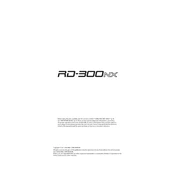
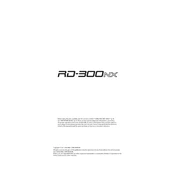
To perform a factory reset on the Roland RD300NX, press the [MENU] button, navigate to 'Factory Reset' using the arrow keys, and press the [ENTER] button. Confirm the reset by selecting 'Yes' and pressing [ENTER] again.
First, check the volume level and ensure that the headphones or amplifier are properly connected. Verify that the 'Output Select' setting is correct and not muted. If the issue persists, try a factory reset or contact Roland support.
Yes, you can connect the RD300NX to a computer using a USB cable. Ensure that the USB driver is installed and recognized by the computer. You can then use a DAW to record MIDI data from the piano.
To change the touch sensitivity, press the [MENU] button, navigate to 'Touch' settings, and use the arrow keys to select from 'Light', 'Medium', 'Heavy', or 'Fixed'. Press [ENTER] to confirm your selection.
Regularly clean the exterior with a soft, dry cloth. Avoid using any abrasive cleaners. Periodically check cables for wear and ensure the instrument is stored in a stable, moisture-free environment.
To layer two sounds, press the [DUAL] button. Select the first sound, then press [ENTER]. Choose the second sound by using the arrow keys, and press [ENTER] again to layer them.
Download the latest firmware from the Roland website onto a USB drive. Insert the USB drive into the RD300NX’s USB port, then follow the on-screen instructions to complete the update process.
Check for any physical obstructions or debris under the keys. If the problem persists, a key contact cleaning or repair might be required. It is advisable to contact a Roland certified technician for assistance.
Press the [REC] button to enter recording mode, then select the desired track. Press [START/STOP] to begin recording your performance. Press [START/STOP] again to end the recording.
Yes, the RD300NX has an input for a sustain pedal. Connect a compatible pedal to the 'Damper' jack and ensure it is functioning by testing the pedal while playing a note.