Roland RD-170 Owner's Manual
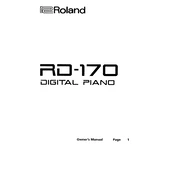
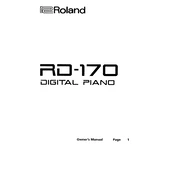
To connect the Roland RD-170 to a computer, use a MIDI interface. Connect the MIDI OUT port on the RD-170 to the MIDI IN port of the interface, then connect the interface to your computer via USB. Install any necessary drivers for the interface.
First, ensure the piano is properly powered on. Check all cable connections. If keys are still unresponsive, try a factory reset. If the problem persists, consult a professional technician as it may require internal repairs.
To perform a factory reset on the RD-170, turn off the keyboard. Press and hold the 'Transpose' and 'Key Touch' buttons while turning it back on. Release the buttons when the display indicates the reset process has started.
Regularly dust the keyboard with a soft, dry cloth. Keep it away from direct sunlight and moisture. Ensure all connections are secure and periodically check for any loose screws. Consider professional servicing every few years.
Press the 'Key Touch' button to cycle through the touch sensitivity settings: Light, Medium, and Heavy. Select the setting that best suits your playing style.
Check that the volume is turned up and that headphones are not plugged in, as this mutes speaker output. Verify that the speakers are properly connected and functioning. If using external amplification, ensure all connections are correct.
Yes, the RD-170 supports pedals. Connect a compatible sustain pedal to the pedal jack at the rear of the unit. Make sure the pedal is properly set in the settings for correct functionality.
To layer sounds, select the first sound. Then, press and hold the 'Layer' button while selecting the second sound. Adjust the volume balance between the layered sounds using the sliders.
Ensure the MIDI interface drivers are correctly installed and updated. Check the MIDI cable connections and try different USB ports. Verify the DAW's MIDI settings to ensure it is set to receive from the correct MIDI input.
The RD-170 allows you to save custom settings as a registration. To save, press the 'Write' button, select a bank, and then press 'Write' again to confirm. This saves your current setup for easy recall.