Roland R-09HR Owner's Manual
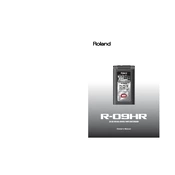
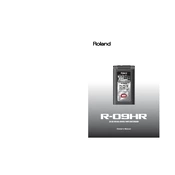
To format the SD card, insert the card into the recorder, turn it on, press the Menu button, navigate to 'SD Card' settings, and select 'Format'. Confirm the action when prompted.
First, ensure that the batteries are correctly installed and have sufficient charge. If using the AC adapter, check the connections. If the problem persists, perform a reset by removing the batteries and power source, then reinstalling them.
Use high-capacity rechargeable batteries, minimize the use of the backlight, and turn off the device when not in use. Regularly check and replace the batteries as needed.
Connect the recorder to your computer using a USB cable. Once connected, the recorder will appear as a removable drive. Open the drive and copy the desired files to your computer.
The Roland R-09HR supports WAV and MP3 file formats for recordings, allowing for high-quality audio capture.
To perform a factory reset, turn off the device, hold down the Menu button, and turn the device back on while holding the button. Navigate to 'Factory Reset' in the menu and confirm the reset.
Clean the exterior with a soft, dry cloth. Avoid using any harsh chemicals or abrasive materials. Make sure the device is powered off and disconnected from any power sources before cleaning.
Use a windscreen over the microphones and consider using the low-cut filter feature to minimize low-frequency wind noise. Position the recorder away from direct wind if possible.
Check for nearby electronic devices that might cause interference, use shielded cables, and ensure that the device is not placed near sources of electromagnetic interference.
Download the latest firmware from Roland's official website, transfer it to the SD card, insert the card into the recorder, and follow the on-screen instructions to update the firmware.