Roland R-09 Owner's Manual
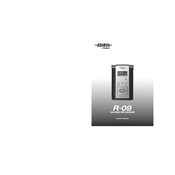
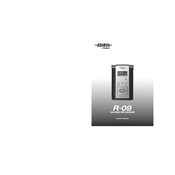
To change the recording format on the Roland R-09, press the Menu button, navigate to the 'Rec Mode' option, and then select your desired format (WAV or MP3) and bit rate using the arrow buttons.
If your Roland R-09 is not powering on, first check if the batteries are correctly installed and sufficiently charged. Alternatively, try using an AC adapter. If it still doesn't work, inspect the battery contacts for corrosion or damage.
To transfer recordings, connect the R-09 to your computer using a USB cable. The recorder will appear as a removable drive, allowing you to drag and drop files to your computer.
Download the latest firmware from the Roland website, then copy the firmware file to a formatted SD card. Insert the card into the R-09 and follow the on-screen instructions to complete the update process.
The Roland R-09 supports SD cards up to 2GB in capacity. It is recommended to use high-quality cards from reputable manufacturers for best performance.
To reduce wind noise, consider using a windscreen on the built-in microphones. Additionally, positioning the recorder away from direct wind exposure can help minimize noise.
The Roland R-09 uses two AA batteries. Battery life varies depending on the recording format, but you can generally expect up to 4-5 hours of continuous recording with high-capacity alkaline batteries.
To set the date and time, press the Menu button, navigate to the 'Date/Time' setting, and use the arrow keys to adjust the values. Press the Menu button again to confirm your settings.
Ensure that the input level is set correctly by adjusting the Input Level buttons on the side of the R-09. Also, check if the microphone sensitivity setting is appropriate for your recording environment.
Yes, the Roland R-09 has a 1/8" stereo mic input that allows you to connect an external microphone. Ensure the microphone is compatible and adjust the input settings as needed.