Roland PT-2700 Owner's Manual
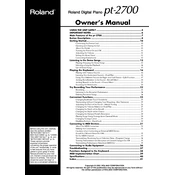
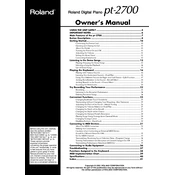
To connect your Roland PT-2700 to an external amplifier, use a standard 1/4-inch audio cable. Connect one end to the 'Output' jack on the piano and the other end to the 'Input' jack on the amplifier. Ensure the volume is turned down on both devices before connecting to prevent any potential damage.
First, ensure the piano is properly plugged in and powered on. Check if the 'Local Control' setting in the menu is turned on. If the problem persists, restart the piano and perform a factory reset if necessary. Consult the user manual for reset instructions.
To clean the keys, use a soft, damp cloth with water or a mild soap solution. Avoid using any harsh chemicals or excessive water. Gently wipe the keys and dry them immediately with a clean, dry cloth.
To perform a factory reset, turn off the piano. Hold down the 'Function' button and turn the power back on. Continue holding the button until the display shows 'Factory Reset.' Release the button and confirm the reset by pressing 'Enter.' Note that this will erase all user data.
Regularly check the pedal for dust or debris and clean it with a soft, dry cloth. If the pedal becomes loose, tighten any visible screws. If you experience issues with pedal response, consult the manual for troubleshooting or contact Roland support.
Touch sensitivity can be adjusted via the 'Function' menu. Press the 'Function' button, navigate to 'Touch Sensitivity,' and use the '+' or '-' buttons to select your desired sensitivity level. Options typically range from 'Light' to 'Heavy.' Confirm your selection by pressing 'Enter.'
Check that the piano is properly connected to a power source and turned on. Ensure the volume is turned up and that headphones are not plugged in. If using external speakers, verify their power and connections. Perform a system check via the Function menu if needed.
Yes, the Roland PT-2700 has a built-in recording function. Press the 'Record' button to start recording. Play your performance and press 'Stop' to end the recording. You can save and playback your recordings via the internal memory or external USB storage.
Ensure the piano is powered on and the contrast settings are correctly adjusted. If the display remains unresponsive, restart the piano. If the issue persists, contact Roland support for further assistance, as the display may require repair.
Visit Roland's official website to download the latest firmware for the PT-2700. Save the update file to a USB drive. Insert the USB into the piano's USB port, access the 'Update' function in the menu, and follow the on-screen instructions to complete the update.