Roland PRELUDE Owner's Manual
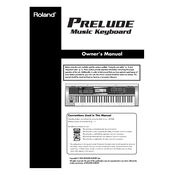
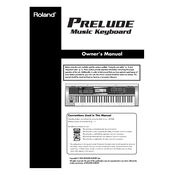
To perform a factory reset on the Roland PRELUDE, press the 'MENU' button, navigate to 'Utility', select 'Factory Reset', and confirm the action. Ensure all important data is backed up as this will erase all user settings.
To update the firmware, download the latest firmware from Roland's official website, transfer it to a USB stick, and then insert the USB stick into the keyboard. Follow the on-screen instructions to complete the update.
If the keys are unresponsive, check if the keyboard is properly connected to the power source. Try performing a factory reset. If the issue persists, contact Roland support for further assistance.
To connect the PRELUDE to a computer, use a USB MIDI cable. Install the necessary drivers from Roland's website, and configure your DAW to recognize the keyboard as a MIDI input device.
Yes, you can layer sounds by selecting the 'Layer' function. Choose your primary sound, then enable the layer mode and select an additional sound. Adjust the volume and balance as needed.
Check the output levels and ensure they are not too high. Inspect cables and connections for any damage or loose connections. If distortion persists, reset the keyboard to factory settings.
Regularly clean the keyboard with a soft, dry cloth. Avoid exposure to extreme temperatures and humidity. Periodically check for firmware updates and ensure the keyboard's connections are secure.
To save custom settings, use the 'Write' button to store them in one of the user memory slots. To recall, navigate to the 'User' section and select the saved setting you wish to restore.
Yes, the PRELUDE has jacks for connecting external pedals such as a sustain pedal or expression pedal. Compatible pedals can enhance performance capabilities.
To change the MIDI channel, press the 'MENU' button, navigate to 'MIDI Settings', and select the desired channel. This allows communication with other MIDI devices on the specified channel.