Roland PK-9 Owner's Manual
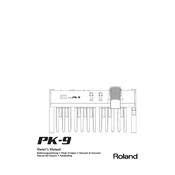
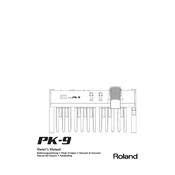
To connect the Roland PK-9 Pedal to your keyboard, use a MIDI cable to link the MIDI OUT port on the PK-9 to the MIDI IN port on your keyboard. Ensure that both devices are powered on and configured to the correct MIDI channels.
First, check all cable connections to ensure they are secure. Then, verify that the PK-9 is powered on and that the MIDI settings match those of the connected device. If the issue persists, consult the user manual for reset instructions.
Regularly clean the pedals with a soft, dry cloth to prevent dust buildup. Avoid using harsh chemicals. Periodically check for loose screws or connections and tighten them if necessary.
Yes, the PK-9 can be used with any keyboard that has MIDI connectivity. Ensure compatibility by matching MIDI channels and settings.
Transposing on the PK-9 itself is not possible, but you can adjust the transposition settings on the connected keyboard or sound module. Refer to your keyboard's manual for specific instructions.
Use a padded carrying case designed for pedalboards to protect the PK-9 during transport. Ensure all pedals are secured, and avoid stacking heavy objects on top of the case.
Delays can occur due to incorrect MIDI settings or latency in the connected device. Check the MIDI setup and reduce any buffer sizes in your sound module or DAW to minimize latency.
To reset the PK-9 to factory settings, power off the unit, then hold down the specified reset button (consult the manual for the exact button), and power it back on. Release the button once the reset process starts.
The PK-9 requires a compatible AC adapter, typically specified in the user manual. Ensure the adapter matches the PK-9's voltage and amperage ratings.
Integrate the PK-9 by connecting it to your MIDI-compatible devices and configuring the MIDI settings to control the desired sounds. Use a stable stand or platform to ensure the pedals are accessible and secure during performances.