Roland PDX-100 Owner's Manual
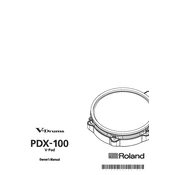
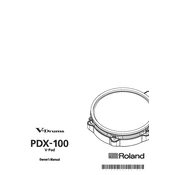
To connect your Roland PDX-100 to a drum module, use a stereo (TRS) cable to connect the trigger input of the PDX-100 pad to the desired input on your drum module. Ensure the module is set to recognize the PDX-100 for optimal performance.
If your PDX-100 is not triggering correctly, check the cable connections, ensure that the module settings match the pad type, and perform a factory reset on the module if necessary. Additionally, inspect the pad for any physical damage.
To clean your PDX-100 drum pad, use a soft, dry cloth to wipe the surfaces. Avoid using harsh chemicals or abrasive materials. Regularly check for and tighten any loose screws to maintain optimal performance.
Yes, the PDX-100 can be used with non-Roland drum modules, but you may need to adjust the sensitivity and trigger settings on the module to ensure compatibility and optimal response.
Store your PDX-100 in a cool, dry place, preferably in a padded drum bag or case to prevent dust accumulation and physical damage. Avoid exposing it to extreme temperatures or moisture.
Sensitivity adjustments for the PDX-100 are made through the connected drum module. Access the module's trigger settings menu, select the PDX-100 input, and adjust the sensitivity parameters to suit your playing style.
Latency issues can be caused by incorrect module settings, poor cable connections, or outdated firmware. Ensure that all connections are secure and check for any available firmware updates for your drum module.
Use standard drumsticks with wooden or nylon tips. Avoid using sticks with sharp edges or damaged tips, as they can prematurely wear the mesh head of the PDX-100.
To replace the mesh head, unscrew the tension bolts around the rim using a drum key, remove the old head, place the new mesh head, and evenly tighten the bolts in a star pattern. Adjust the tension to your preference.
The PDX-100 is designed for electronic drum kits and is not optimized for acoustic drum triggering. For acoustic setups, consider using dedicated acoustic drum triggers.