Roland PD-100 Owner's Manual
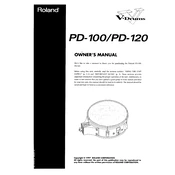
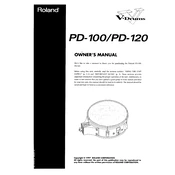
To connect the Roland PD-100 to your drum module, use a standard 1/4" cable. Connect one end to the output jack on the PD-100 and the other end to the trigger input on your drum module. Ensure the module is configured to recognize the PD-100 as a dual-zone pad if applicable.
If your Roland PD-100 is not triggering correctly, check the cable connections first. Ensure they are secure and not damaged. Next, recalibrate the pad in your drum module's settings. If the issue persists, inspect the pad for any physical damage or debris.
To clean your Roland PD-100 drum pad, use a soft, damp cloth. Gently wipe the surface of the pad to remove any dust or debris. Avoid using harsh chemicals or excessive moisture, as this could damage the pad.
Yes, the Roland PD-100 can be used with non-Roland drum modules, provided the module supports dual-zone pads. You may need to adjust the sensitivity settings and trigger parameters on the module for optimal performance.
Store the Roland PD-100 in a cool, dry place away from direct sunlight. If possible, keep it in its original packaging or a padded drum case to prevent dust accumulation and physical damage.
To replace the mesh head on the Roland PD-100, first remove the hoop by loosening the tension rods. Replace the old mesh head with a new one, ensuring it is centered. Reattach the hoop and gradually tighten the tension rods in a crisscross pattern for even tension.
Signs that your Roland PD-100 may need maintenance include inconsistent triggering, visible wear on the mesh head, or loose components. Regularly inspect the pad for these issues and address them promptly to maintain optimal performance.
Yes, you can adjust the sensitivity of the Roland PD-100 through the drum module's settings. Navigate to the trigger settings and select the PD-100. Increase or decrease the sensitivity to achieve the desired response.
To troubleshoot double triggering issues with the Roland PD-100, first check the pad's sensitivity settings on the drum module. If necessary, reduce the sensitivity. Ensure the mesh head is not too loose and that the pad is securely mounted.
While the Roland PD-100 is primarily designed for electronic drum kits, it can be used for quiet practice as it produces minimal acoustic noise. However, it won't replicate the feel of an acoustic drum.