Roland PCR-800 Owner's Manual
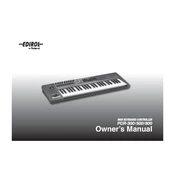
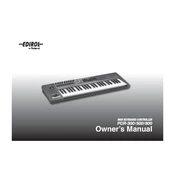
To set up the Roland PCR-800 with your DAW, first connect the controller to your computer via USB. Install the necessary drivers from Roland's official website. Open your DAW, go to MIDI/Controller settings, and select the PCR-800 as your input and output device. Ensure that MIDI channels are correctly mapped for optimal functionality.
If your PCR-800 is not recognized, try the following: ensure the USB cable is properly connected, check if the correct drivers are installed, and try connecting to a different USB port. Restart your computer and the device. If issues persist, check for driver updates or try reinstalling the current drivers.
To assign functions to knobs and sliders, use the PCR Editor software provided by Roland. Connect the PCR-800 to your computer, open the editor, and select the control you wish to assign. Choose the desired MIDI message or function and save your configuration.
To maintain your PCR-800, regularly dust the surface with a soft, dry cloth. Avoid using harsh chemicals or abrasive materials. For deeper cleaning, lightly dampen a cloth with water and gently wipe the surfaces. Ensure the device is unplugged before cleaning.
To update the firmware, download the latest version from Roland's website. Connect the PCR-800 to your computer, run the firmware updater, and follow the on-screen instructions. Ensure the device remains connected and powered on during the update process.
Yes, you can use the PCR-800 with mobile devices that support USB MIDI connections. You will need a USB adapter compatible with your device. Connect the PCR-800 using the adapter and configure your music app to recognize the MIDI controller.
To reset the PCR-800 to factory settings, hold down the [L] and [R] buttons while turning on the device. Continue holding until the display shows "Fct." Release the buttons, and the controller will initialize with default settings.
If keys are unresponsive, check the MIDI connection and ensure the device is powered on. Test with different software to rule out software issues. If the problem persists, perform a factory reset or consult Roland support for hardware diagnostics.
To customize velocity sensitivity, use the PCR Editor software. Connect the device, open the editor, and navigate to the velocity settings. Adjust the curves or sensitivity levels according to your preference and save the configuration.
Yes, the PCR-800 can function as a standalone MIDI interface. Connect the MIDI in/out ports to your external MIDI devices and use a power adapter to power the PCR-800. It will route MIDI signals between connected devices without a computer.