Roland Mobile Cube Owner's Manual
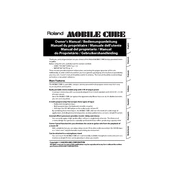
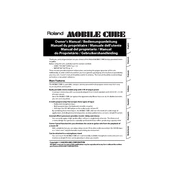
To connect your smartphone to the Roland Mobile Cube Amplifier, use a 3.5mm audio cable. Plug one end into the headphone jack of your smartphone and the other end into the AUX IN jack on the amplifier. Adjust the volume on both devices to the desired level.
If there's no sound, check the power supply and ensure the amplifier is turned on. Verify that the volume is turned up and that all cables are securely connected. Try connecting a different audio source to rule out cable or device issues.
To maintain your amplifier, keep it in a dry, dust-free environment. Clean it regularly using a soft cloth. Avoid exposure to extreme temperatures and handle it with care to prevent damage.
Yes, the Roland Mobile Cube Amplifier can operate on six AA batteries. Ensure the batteries are inserted correctly and replace them when the power diminishes for optimal performance.
Store the amplifier in a cool, dry place. Remove any batteries if the amplifier will not be used for an extended period to prevent leakage. Cover it with a dust cover or cloth to protect it from dust.
Use a soft, dry cloth to wipe the exterior of the amplifier. For stubborn dirt, slightly dampen the cloth with water, but avoid using any chemical cleaners as they may damage the finish.
To troubleshoot feedback, reduce the volume or gain settings. Position the amplifier away from the microphone or audio source and ensure the amplifier is not facing them directly.
Yes, you can connect an electric guitar to the Roland Mobile Cube Amplifier using a standard 1/4-inch instrument cable. Plug the cable into the guitar input jack on the amplifier.
Check if the power adapter is properly connected or if the batteries are correctly installed and charged. If the issue persists, try using a different power outlet or set of batteries.
For optimal sound quality, adjust the EQ settings to suit your environment and instrument. Position the amplifier at ear level and ensure it is placed on a stable surface. Avoid overcrowded or highly reflective spaces.