Roland Micro Cube GX Owner's Manual
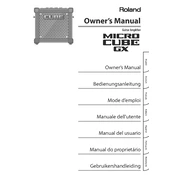
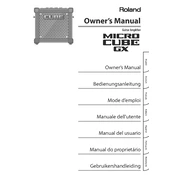
To connect your guitar to the Roland Micro Cube GX, use a standard 1/4-inch instrument cable. Plug one end into your guitar's output jack and the other end into the amplifier's input jack labeled 'Guitar Input'.
First, check if the amplifier is powered on and the volume is turned up. Ensure that all cables are securely connected. Try using a different cable or guitar to rule out issues with other equipment. If the problem persists, consult the user manual or seek professional repair.
To use the built-in tuner, press and hold the 'Tuning' button until the tuner mode is activated. Pluck a string on your guitar and adjust the tuning pegs until the corresponding LED light on the amp indicates the string is in tune.
Keep the amplifier in a dry, dust-free environment. Regularly clean the exterior with a soft cloth and avoid placing heavy objects on top of it. Ensure all connections are clean and avoid exposing the amp to excessive moisture or heat.
To change the effects, use the 'EFFECTS' knob on the control panel. Turn the knob to select the desired effect. Each position on the knob activates a different effect, such as chorus, flanger, or delay.
Yes, the Roland Micro Cube GX can be powered by six AA batteries, making it portable. To install batteries, open the battery compartment on the back of the amp and insert the batteries as indicated.
Use an auxiliary cable to connect your smartphone's headphone jack to the 'AUX IN' jack on the amplifier. Adjust the volume on both the smartphone and the amp to your desired level.
A blinking power LED typically indicates a low battery or power supply issue. Replace the batteries or check the AC adapter connection. If using batteries, ensure they are inserted correctly.
Use the 'REC OUT/PHONES' jack to connect the amplifier to a recording device using an appropriate cable. This jack provides a line-level signal suitable for recording.
Yes, you can connect headphones to the 'REC OUT/PHONES' jack. This mutes the speaker for silent practice. Ensure the volume is at a safe level before using headphones.