Roland MC-50 Owner's Manual
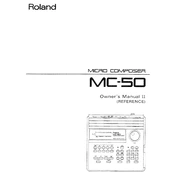
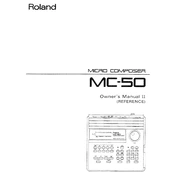
To reset the Roland MC-50, turn off the device, hold down the 'Reset' button, and then turn the power back on while keeping the button pressed until the display shows the initialization message.
Check the power cable and ensure it is securely connected. Verify that the power outlet is functional and try using a different outlet. If the issue persists, consider checking the internal fuse and replace it if necessary.
To save a sequence, press the 'Save' button, select the desired memory location using the dial, and confirm by pressing 'Enter'. Ensure that you have a formatted disk inserted if you are saving externally.
Yes, the Roland MC-50 can be connected to a computer using MIDI cables. Connect the MIDI OUT of the MC-50 to the MIDI IN of your interface and vice versa. Ensure that your software is configured to send and receive MIDI signals.
The Roland MC-50 does not support firmware updates as it is a vintage sequencer. Ensure you are using compatible hardware and software for optimal performance.
First, ensure that all MIDI connections are secure and that the correct channels are selected. Check the sequence for any muted tracks. If playback issues persist, try resetting the device or checking the MIDI settings.
To format a disk, insert a blank disk into the drive, press the 'Disk' button, and select 'Format'. Follow the on-screen instructions to complete the formatting process.
Regularly clean the exterior with a soft, dry cloth. Ensure that the disk drive is free from dust and debris. Store the unit in a cool, dry place away from direct sunlight and moisture.
Sequences can be backed up by saving them onto external floppy disks. Insert a formatted disk, press the 'Save' button, and select 'All' to backup the entire memory content.
Check the contrast settings to ensure they are properly adjusted. If the problem persists, it may require professional servicing to inspect the internal connections or replace the display.