Roland MA-8 Owner's Manual
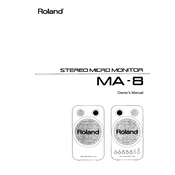
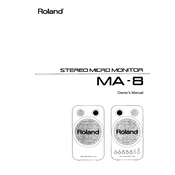
To connect the Roland MA-8 Amplifier to your computer, use a standard audio cable from your computer's headphone or line-out jack to the RCA input jacks on the amplifier. Ensure both devices are powered off during connection.
First, check the volume settings on both the amplifier and connected device. Ensure all cables are securely connected. If the problem persists, try connecting the amplifier to a different audio source to rule out an issue with the original device.
Regular maintenance, such as dusting and checking cable connections, should be performed every 6 months. A more thorough inspection can be done annually or if you notice any performance issues.
Yes, you can use the Roland MA-8 with a turntable, provided the turntable has a built-in preamp. If not, you will need an external phono preamp to boost the signal to line level.
Use a soft, dry cloth to gently wipe the exterior. Avoid using water or cleaning solvents, as they may damage the finish. For stubborn dirt, a slightly damp cloth can be used, followed by wiping with a dry cloth.
Check that the volume is not set too high on either the amplifier or the connected device, as this can cause distortion. Inspect cables for damage and replace if necessary. Test with different audio sources to determine if the issue persists.
Ensure the amplifier is placed in a well-ventilated area and not covered by any objects. Check for dust accumulation around ventilation grilles and clean if necessary. Overheating may also indicate an internal fault, in which case professional servicing might be required.
The Roland MA-8 does not have built-in Bluetooth capability. However, you can use a Bluetooth audio receiver connected to the amplifier's input to stream audio wirelessly from a Bluetooth device.
Ensure the amplifier is properly connected to a high-quality audio source. Adjust the equalizer settings on your audio device for optimal sound. Position the speakers appropriately in the room to enhance acoustic performance.
Check the balance settings on your audio device to ensure they are centered. Inspect the cables and connections to both speakers. Swap the left and right inputs to determine if the issue is with the amplifier or the connected device.