Roland MA-12C Owner's Manual
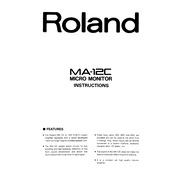
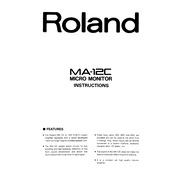
To connect an external audio source to your Roland MA-12C Amplifier, use a standard RCA cable. Plug one end into the audio output of your source device and the other end into the 'LINE IN' jacks on the amplifier. Ensure the connections are secure for optimal sound quality.
First, check that the amplifier is powered on and the volume is turned up. Verify all cable connections are secure. Test the audio source with another device to ensure it’s working. If the issue persists, inspect the speaker cables and check for any signs of damage.
To reduce noise or hum, ensure all cables are correctly connected and in good condition. Avoid running audio cables parallel to power cables. Check for any interference from nearby electronic devices and try using a different power outlet.
Yes, you can connect the Roland MA-12C Amplifier to a computer audio interface. Use RCA cables to connect the interface's audio output to the amplifier's 'LINE IN' jacks. Ensure your interface is configured correctly to output sound.
To clean the Roland MA-12C Amplifier, first unplug it from the power source. Use a soft, dry cloth to wipe down the exterior. Avoid using liquids or sprays directly on the amplifier. For stubborn spots, use a slightly damp cloth and dry immediately.
For optimal EQ settings, start with all controls at the mid-position. Adjust bass and treble to suit your preference. For genres like rock, increase bass for a fuller sound. For classical music, enhance treble for clarity. Experiment to find the best balance for your taste.
Regularly check and tighten any loose connections. Keep the amplifier in a cool, dry place to avoid overheating. Dust the unit periodically and inspect cables for wear. Power cycle the amplifier occasionally to ensure proper operation.
The Roland MA-12C Amplifier does not feature a dedicated headphone jack. To use headphones, connect them to the audio source directly or use an external headphone amplifier.
The Roland MA-12C Amplifier requires an AC power supply of 120V (or the corresponding voltage for your region). Use the power cable provided with the unit and ensure that your power source matches the specified voltage.
If you're experiencing distortion, check that the input signal is not too high. Reduce the volume on your audio source and adjust the amplifier's volume to a comfortable level. Verify that the speakers are functioning correctly and inspect all connections.