Roland MA-10A Owner's Manual
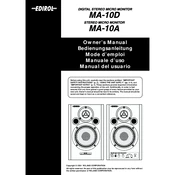
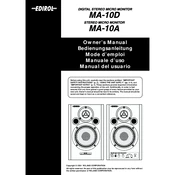
To connect your Roland MA-10A Amplifier to your computer, use a 3.5mm stereo mini-plug cable. Connect one end to the computer's headphone or audio output jack and the other end to the AUX IN jack on the amplifier. Make sure the amplifier is turned off when making connections to avoid any potential damage.
First, check that the amplifier is powered on and the volume is turned up. Verify that the audio source is playing and properly connected. Inspect the cables for any visible damage. If the problem persists, try connecting a different audio source to determine if the issue is with the amplifier or the original source.
Ensure that the amplifier is placed in a well-ventilated area away from direct sunlight or heat sources. Keep the vents on the amplifier unobstructed to promote proper airflow. Avoid running the amplifier at maximum volume for extended periods, as this can generate excessive heat.
Regularly dust the exterior of the amplifier with a soft, dry cloth. Avoid using harsh chemicals or water. Check cables and connections periodically for wear and tear. If the amplifier is not used frequently, power it on occasionally to ensure that the internal components remain functional.
Yes, the Roland MA-10A Amplifier is versatile enough for both studio monitoring and general home audio applications. It provides clear sound quality suitable for both environments, but for critical studio work, ensure speaker placement and room acoustics are optimized.
Check that all connections are secure and that cables are not damaged. Ensure that the input levels are not too high, which can cause distortion. Adjust the volume and equalization settings on both the amplifier and audio source. If using a mixer, check its output levels as well.
While technically possible, replacing the speakers in the Roland MA-10A is not recommended, as it can affect the sound quality and void any warranties. If the speakers are malfunctioning, consider professional repair services or contacting Roland for support.
To enhance the bass response, adjust the bass EQ settings on the amplifier if available. Position the speakers closer to a wall or corner to naturally amplify bass frequencies. Ensure the room acoustics are optimized, and consider using a subwoofer for additional bass enhancement.
The Roland MA-10A Amplifier typically requires an AC power supply with a voltage of 120V (for North America) or 230V (for Europe). Always use the power cord provided by the manufacturer to ensure compatibility and safety.
To clean the input jacks, first power off and unplug the amplifier. Use a can of compressed air to blow out any dust or debris. For more thorough cleaning, gently insert a cotton swab lightly dampened with isopropyl alcohol into the jack and rotate it carefully. Allow the jack to dry completely before reconnecting any cables.