Roland LX-15e Owner's Manual
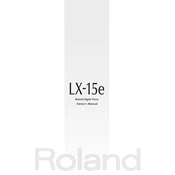
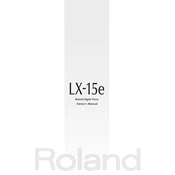
To connect headphones, plug them into the PHONES jack located on the left underside of the keyboard. This will mute the internal speakers, allowing you to practice quietly.
First, ensure that the volume is turned up and that the headphones are not connected. If the problem persists, check if the Local Control setting is turned on in the menu.
Use a soft, dry cloth to wipe the surface regularly. Avoid using chemical cleaners or abrasive materials that might damage the finish.
Yes, you can record your performance using the built-in recorder. Access the recorder function through the menu and follow the on-screen instructions to start recording.
Check if the pedal cable is securely connected. If the sustain pedal is not working, ensure that it is assigned correctly in the pedal settings in the menu.
Keep the piano in a stable environment, avoiding extreme temperatures and humidity. Cover it with a cloth to prevent dust accumulation.
Access the touch sensitivity settings from the menu. You can choose from several preset options to match your playing style.
Perform a power reset by turning off the piano, unplugging it, and then plugging it back in. If the issue persists, consult the user manual or contact Roland support.
Yes, you can connect it to a computer using a USB cable. This allows you to use music software for recording or editing. Ensure the correct drivers are installed.
To perform a factory reset, navigate to the system settings menu and select 'Factory Reset'. Follow the prompts to complete the reset. This will erase all user settings.