Roland KSC-90 Owner's Manual
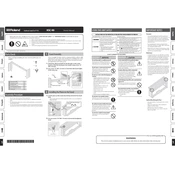
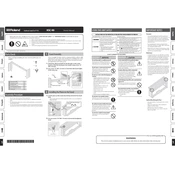
To assemble the Roland KSC-90 Stand, follow the instructions provided in the manual. Begin by laying out all parts and hardware. Attach the side panels to the base, then secure the back panel. Make sure to tighten all screws securely.
The assembly of the KSC-90 Stand typically requires a Phillips screwdriver and possibly a wrench, depending on the fasteners provided. Always refer to the manual for specific tool requirements.
Ensure all screws and bolts are tightly secured. Place the stand on a flat and even surface. Check that all connections are firm and that the stand does not wobble.
If a part is missing, contact Roland customer support with your purchase information and they will assist you in obtaining the missing part.
The KSC-90 Stand is designed to be stationary. If you need to move it, it is recommended to disassemble it partially to prevent damage.
Clean the stand with a soft, dry cloth. Avoid using water or chemical cleaners. Regularly check all screws and joints to ensure they remain tight.
The KSC-90 Stand is specifically designed for certain Roland digital pianos. Check your piano's compatibility in the product specifications or contact Roland support.
The KSC-90 Stand is engineered to support the weight of compatible Roland digital pianos. Refer to the manual for specific weight limits and compatibility.
To prevent scratches, avoid placing sharp objects on the stand. Use protective pads under items and regularly dust the surface with a soft cloth.
If the stand starts making noise, check all screws and connections for tightness. Lubricate any joints or moving parts if necessary and ensure the stand is on a stable surface.