Roland KSC-70 Owner's Manual
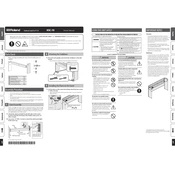
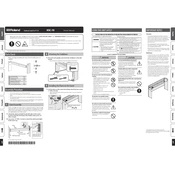
To assemble the Roland KSC-70 Stand, start by laying out all the components and referring to the assembly instructions provided in the manual. Use the included screws and tools to securely attach each part, following the diagram step-by-step. Ensure all screws are tightened properly to maintain stability.
The Roland KSC-70 Stand is designed to securely hold specific Roland digital pianos, such as the FP-30. While the exact weight capacity isn't specified, it is engineered to support these models safely. Avoid placing additional heavy objects on the stand.
To clean the KSC-70 Stand, use a soft, damp cloth to wipe down the surfaces. Avoid using abrasive cleaners or solvents. Regularly check and tighten any loose screws to ensure continued stability and safety.
The KSC-70 Stand is specifically designed for the Roland FP-30 digital piano. Compatibility with other models is not guaranteed and may result in instability. Always check with Roland support for guidance on compatibility with other products.
If the stand is wobbling, check to ensure that all screws and connections are properly tightened. Make sure the floor is level and that the rubber feet are in contact with the ground. If necessary, adjust the feet to stabilize the stand.
Yes, the KSC-70 Stand can be disassembled for transport. Follow the reverse order of the assembly instructions to carefully take apart the stand. Keep all screws and small parts in a safe place to avoid losing them during transport.
The KSC-70 Stand typically comes with the necessary tools for assembly, such as an Allen wrench or screwdriver. Refer to the assembly instructions to confirm the tools required and ensure you have them on hand before starting the process.
To ensure stability on carpeted floors, make sure the stand's feet are fully extended and properly adjusted. You may also consider placing a solid mat beneath the stand to provide a stable surface. Check that all connections are secure.
If you lose a part of the KSC-70 Stand, contact Roland customer support for assistance in obtaining a replacement part. Provide them with details of the missing component to ensure you receive the correct item.
To prevent scratches, handle the stand with care during assembly and use. Avoid placing sharp or heavy objects on it. Use protective pads or covers if necessary, and regularly clean with a soft cloth to remove dust and debris.