Roland KC-60 Owner's Manual
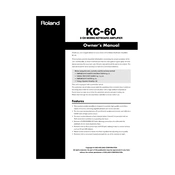
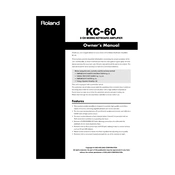
To connect your Roland KC-60 to an external mixer, use a standard 1/4-inch instrument cable to connect the Line Out jack on the amplifier to one of the line input channels on the mixer. Ensure both devices are powered off during connection, and then adjust levels accordingly once powered on.
First, check the power cable to ensure it is securely connected to both the amplifier and a working power outlet. If the issue persists, inspect the fuse located in the power inlet socket. Replace it if it's blown. If these steps do not resolve the issue, consult a professional technician.
To reduce hum or noise, ensure all cables are properly connected and in good condition. Avoid using cables that are too long, and keep them away from power sources and other electronic devices. Also, try connecting to different power outlets to rule out grounding issues.
To clean your Roland KC-60, use a soft, dry cloth to wipe the exterior surfaces. Avoid using any liquids or cleaning agents directly on the amplifier. For stubborn dirt, a slightly damp cloth with mild soap can be used, but ensure the amplifier is powered off and unplugged before cleaning.
Connect a dynamic microphone directly to the Mic Input on the Roland KC-60 using an XLR cable. Adjust the mic level on the amplifier to your desired volume. Condenser microphones may require an external power source, as the KC-60 does not provide phantom power.
Optimal EQ settings can vary depending on the environment and instrument. A good starting point is setting all EQ knobs (Low, Mid, High) to the 12 o'clock position. Adjust from there based on the acoustics of the venue and the sound you desire.
Yes, the Roland KC-60 has multiple input channels that allow you to connect both a keyboard and a guitar simultaneously. Use Channel 1 for the microphone or guitar and Channels 2 and 3 for keyboards or other line-level instruments.
To replace the speaker, first ensure the amplifier is turned off and unplugged. Remove the screws securing the back panel to access the speaker. Disconnect the speaker wires, remove the screws holding the speaker, and replace with a compatible speaker. Reassemble in reverse order.
Regularly check and clean the exterior and connections with a dry cloth. Avoid exposing the amplifier to extreme temperatures or humidity. Inspect cables for wear and replace them if necessary. Periodically test all inputs and outputs to ensure proper functionality.
Distortion can occur if the input signal is too strong. Check that the input levels are not set too high and adjust the volume knobs on the amplifier and connected instruments. If the problem persists, inspect cables for damage and ensure the speaker is in good condition.