Roland KC-300 Owner's Manual
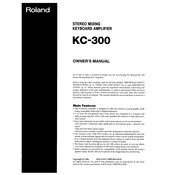
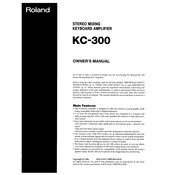
To connect your keyboard to the Roland KC-300, use a standard 1/4 inch instrument cable. Plug one end into the keyboard's output jack and the other end into one of the KC-300's channel inputs.
First, check the power cable to ensure it is securely connected to both the amplifier and a functioning power outlet. If the issue persists, check the fuse and replace it if necessary.
Ensure all cables are securely connected and in good condition. Try using a different power outlet and keep the amplifier away from other electronic devices that may cause interference.
Use a soft, dry cloth to wipe the exterior surfaces. Avoid using any solvents or abrasives. For the grille, a gentle vacuum can remove dust without damaging the fabric.
The KC-300 has multiple input channels. Connect each instrument to a separate channel using 1/4 inch cables. Adjust the volume for each channel accordingly.
Regularly check cables for wear and tear, keep the amplifier clean, and ensure it is stored in a dry, cool environment. Periodically check for firmware updates on Roland's website.
Unfortunately, the KC-300 does not have a factory reset feature. However, you can return all settings to default manually by adjusting the knobs and switches to their initial positions.
Yes, you can connect a guitar to the KC-300 using a 1/4 inch cable. However, since it's a keyboard amplifier, the sound may differ from a dedicated guitar amp. Adjust EQ settings to improve tone.
The Roland KC-300 measures approximately 20.8 x 16.5 x 12.5 inches and weighs around 39.7 pounds.
Experiment with the EQ settings to tailor the sound to your preference. Position the amplifier on a solid surface, and ensure it's not too close to walls to avoid unwanted reflections.