Roland KC-1000 Owner's Manual
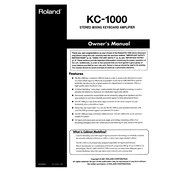
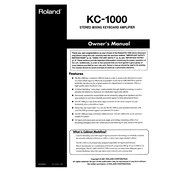
The Roland KC-1000 Amplifier is equipped with multiple input channels, each with a dedicated volume control. You can connect up to four instruments or devices using the 1/4-inch input jacks. Ensure your instruments are turned off before making connections to avoid any sudden audio spikes.
First, check the power cable connection to ensure it's securely plugged into both the amplifier and the power outlet. Verify that the power outlet is functional by testing it with another device. If the issue persists, inspect the fuse and replace it if necessary, using the specified type and rating.
Unwanted noise can often be reduced by ensuring all instrument cables are of high quality and properly shielded. Keep power cables separate from audio cables to avoid interference. Additionally, using a power conditioner can help mitigate noise caused by electrical interference.
Regularly clean the exterior of the amplifier with a dry, soft cloth. Periodically check all input and output jacks for dust or debris and clean them with compressed air if needed. Avoid exposing the amplifier to extreme temperatures and humidity, and ensure proper ventilation during use.
Yes, the Roland KC-1000 is designed to function as a keyboard amplifier and can also serve as a monitor speaker. Its wide frequency response and ample power output make it suitable for monitoring purposes in live performance or studio settings.
Check if the volume control for the affected channel is turned up and ensure the instrument connected to that channel is powered on and functioning. Inspect the cables for any damage or loose connections. If the issue persists, test the channel with a different instrument or cable to isolate the problem.
Store the amplifier in a cool, dry place away from direct sunlight and dust. Cover it with a dust cover to prevent debris from entering the ventilation slots. Ensure all cables are disconnected and neatly coiled to avoid damage.
Yes, you can connect an external effects processor using the Send and Return jacks located on the back panel of the amplifier. Connect the Send jack to the input of your effects processor and the output of the processor back to the Return jack. Adjust the levels to achieve the desired effect.
Start with the EQ controls (Bass, Middle, Treble) set to the middle position. Adjust each band to suit the acoustics of the environment and the tonal preference of the instruments connected. It's often helpful to make subtle adjustments to avoid drastic changes in sound quality.
Yes, you can use headphones with the Roland KC-1000 by connecting them to the headphone jack. When headphones are connected, the internal speakers will be automatically muted, allowing for silent practice or monitoring without external sound.