Roland KC-100 Owner's Manual
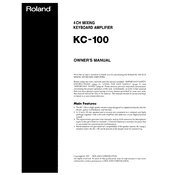
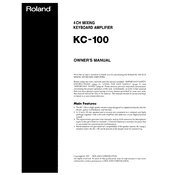
To connect a keyboard to the Roland KC-100, use a standard 1/4 inch audio cable. Plug one end into the keyboard's output jack and the other end into one of the KC-100's channel inputs. Adjust the volume accordingly.
First, check all cable connections to ensure they are secure. Verify that the power is on and the volume is turned up. If the problem persists, try connecting a different input source to determine if the issue is with the amplifier or the original device.
Regularly clean the exterior with a soft, dry cloth. Avoid using cleaning solvents. Ensure proper ventilation to prevent overheating, and periodically check cables and connections for wear and tear.
For live performances, start with all EQ knobs at the 12 o'clock position. Adjust the bass and treble to suit the venue's acoustics, aiming for a balanced sound. Consider boosting mids for more presence if needed.
Yes, you can use the KC-100 with a guitar, although it is primarily designed for keyboards. Connect the guitar using a 1/4 inch cable and adjust the EQ settings to enhance the guitar's sound.
Unwanted noise can be caused by poor grounding or interference. Ensure all cables are high quality and properly connected. Try plugging the amplifier into a different power outlet, preferably one with a dedicated circuit.
Store the amplifier in a cool, dry place away from direct sunlight and moisture. Cover it with a dust cover to protect it from debris. Ensure it is unplugged and cables are neatly coiled.
Connect a microphone using a standard 1/4 inch cable to one of the channel inputs. If the microphone requires phantom power, ensure it has an external power source, as the KC-100 does not provide phantom power.
If the amplifier overheats, turn it off and allow it to cool down. Ensure it is placed in a well-ventilated area and not covered. Check if the ventilation grilles are clear of dust and debris.
Yes, the KC-100 can be used as a monitor speaker. Connect the mixer output to one of the KC-100's inputs. Adjust the volume and EQ to suit the band's monitoring needs.