Roland JC-90 Owner's Manual
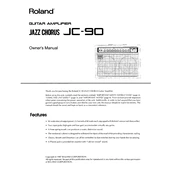
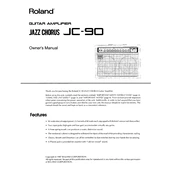
To connect an effects pedal to the Roland JC-90, use a standard 1/4-inch instrument cable. Connect one end to your guitar and the other to the input of the effects pedal. Then, use another 1/4-inch cable to connect the output of the pedal to the input of the amplifier.
To clean the exterior of your Roland JC-90, use a soft, dry cloth to wipe down the surfaces. For stubborn dirt, slightly dampen the cloth with water. Avoid using any solvents or alcohol-based cleaners as they can damage the finish.
Humming noises can be caused by several factors, including electrical interference, grounding issues, or faulty cables. Ensure all cables are properly connected and try using a different power outlet. If the problem persists, consider checking your cables for damage.
To replace a blown fuse, first unplug the amplifier. Locate the fuse holder on the back panel and gently remove the blown fuse. Replace it with a new fuse of the same rating and type. Do not use a fuse with a higher rating.
First, check that the reverb knob is turned up and that all cables are securely connected. If the problem persists, inspect the reverb tank connections inside the amp. If you're not comfortable doing this, consider taking the amp to a professional technician.
While primarily designed for electric guitars, the Roland JC-90 can be used with a bass guitar for practice. However, be cautious at high volumes as the speakers are not optimized for bass frequencies, which could potentially cause damage.
Store your Roland JC-90 in a cool, dry place. Cover it with a dust cover or cloth to prevent dust accumulation. Ensure the amplifier is unplugged and keep it away from direct sunlight and moisture to extend its lifespan.
To achieve a clean jazz tone, set the EQ to emphasize mid and bass frequencies. Keep the treble at a moderate level and the reverb at a low setting. Adjust the volume to suit your playing environment while maintaining clarity.
If your Roland JC-90 won't turn on, first check the power cable and ensure it is securely connected to both the amp and the power outlet. Check the fuse and replace it if necessary. If the amp still doesn't power on, consult a professional technician.
Regularly clean the exterior with a dry cloth, inspect cables for wear, and periodically check the amplifier's connections. Have a professional technician service the amp every few years to ensure optimal performance.