Roland HP603 Owner's Manual
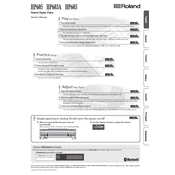
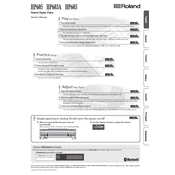
To connect your Roland HP603 to a computer for MIDI use, you will need a USB cable. Connect the USB cable from the USB Computer port on the back of the piano to an available USB port on your computer. Ensure that the correct USB driver is installed on your computer to recognize the piano.
First, check the volume settings to ensure they are not set to zero. Verify that the headphones are not plugged in, as this will mute the speakers. If the issue persists, perform a factory reset by holding down the 'Volume' and 'Power' buttons simultaneously.
To perform a factory reset on your Roland HP603, turn off the piano. Then, while holding down the 'Volume' and 'Function' buttons, turn the power back on. Continue holding the buttons until the "Reset" confirmation appears on the screen.
Regularly dust the exterior with a soft, dry cloth. Avoid using liquid cleaners or placing the piano in direct sunlight or humid environments. Ensure the keys are kept clean by avoiding playing with dirty or oily hands.
Press the 'Function' button and navigate to the 'Touch' option using the arrow buttons. From there, you can select the desired touch sensitivity level: Light, Medium, or Heavy, based on your playing preference.
Ensure that the power cable is securely connected to both the piano and a functioning power outlet. Check for any tripped circuit breakers. If it still does not turn on, try using a different power cable or consult a professional technician.
Yes, the Roland HP603 has a built-in recording function. Press the 'Record' button, select the track you wish to record on, and press 'Start' to begin recording your performance. Press 'Stop' when finished.
To layer two sounds, press the 'Dual' button. Select the first tone, then press 'Dual' again and select the second tone. Adjust the volume balance between the two sounds using the 'Balance' function.
Check if the pedal cable is securely connected to the piano. Inspect the pedals for any obstructions or physical damage. If the issue persists, try resetting the pedal settings through the 'Function' menu.
Visit the Roland website and download the latest firmware update for the HP603. Follow the provided instructions to transfer the update onto a USB drive. Insert the USB drive into the piano and follow the on-screen prompts to complete the update.