Roland HP508 Owner's Manual
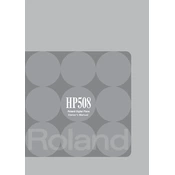
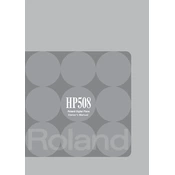
To perform a factory reset on your Roland HP508, press the 'Piano' button and the 'Function' button simultaneously. Then, use the arrow buttons to select 'Factory Reset' and confirm by pressing 'Enter'. Follow the on-screen instructions to complete the reset.
To clean the keys of your Roland HP508, use a soft, damp cloth with a mild soap solution. Avoid using excessive water and make sure to dry the keys immediately with a dry cloth. Regularly dust the keys with a soft microfiber cloth to prevent buildup.
Connect your headphones to the headphone jack located on the left underside of the piano. This will automatically mute the speakers, allowing you to practice silently. Use the volume knob to adjust the headphone volume to your preference.
Check if the 'Local Control' setting is turned off, as it may cause the keys to not produce sound. To enable it, go to 'Function' > 'MIDI' > 'Local Control' and set it to 'On'. If the issue persists, consult the user manual or contact customer support.
Download the latest firmware update from the Roland website onto a USB flash drive. Insert the USB drive into the piano's USB port, then follow the on-screen instructions under 'Function' > 'Update' to complete the firmware update process.
Ensure that the power cable is securely connected to both the piano and the power outlet. Check the outlet by plugging in another device to verify it is working. If the problem persists, it may require professional servicing.
To adjust touch sensitivity, press the 'Piano' button, then navigate to 'Function' > 'Keyboard' > 'Touch' using the arrow buttons. Choose the desired sensitivity level (such as 'Light', 'Medium', or 'Heavy') and press 'Enter' to save changes.
Yes, you can record your performance using the built-in recorder. Press the 'Record' button, select the desired track, and start playing. Press 'Stop' when finished, and your performance will be saved internally.
To transpose the keys, press 'Function', navigate to 'Transpose' using the arrow keys, and adjust the pitch up or down to the desired level. Confirm the setting by pressing 'Enter'.
Connect your HP508 to a computer using a USB cable. Ensure the correct drivers are installed, which can be downloaded from the Roland website. Once connected, you can use music software to interact with the piano.