Roland HD-1 V- Lite Owner's Manual
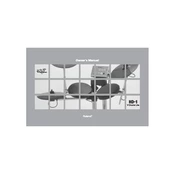
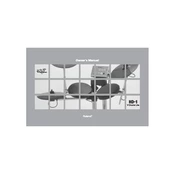
To adjust the volume, use the volume knob located on the control panel of the drum module. Turn the knob clockwise to increase the volume and counterclockwise to decrease it.
First, ensure that all cables are securely connected. Check the connections between the drum pads and the drum module. If the issue persists, try resetting the module to factory settings by following the instructions in the user manual.
To connect the HD-1 to a computer, use a MIDI interface. Connect the MIDI OUT port on the drum module to the MIDI IN port on the interface, and then connect the interface to your computer via USB. Use a digital audio workstation (DAW) to record the MIDI signals.
Yes, you can use headphones with the HD-1. Plug your headphones into the headphone jack located on the drum module for silent practice.
To perform a factory reset, turn off the drum module. While holding down the [TEMPO] and [COACH] buttons, turn the power back on. Release the buttons when "Fct" appears on the display.
Regularly clean the drum pads with a soft, damp cloth to remove dust and dirt. Avoid using harsh chemicals or abrasive materials that could damage the pads.
To prevent the kick pedal from moving, ensure it is placed on a non-slip surface or use a drum mat. Adjust the pedal's spikes or velcro strips to secure it in place.
Latency can occur if the drum module is connected to a computer with improper settings. Check the buffer size in your DAW and ensure it's set to a lower value. Additionally, verify that all cables are properly connected.
The Roland HD-1 is designed as a compact kit and does not support expansion with additional pads. For more extensive setups, consider other models in the V-Drums series.
Use the [KIT] button on the drum module to cycle through the available drum kits. The selected kit number will appear on the display.