Roland HandSonic HPD10 Owner's Manual
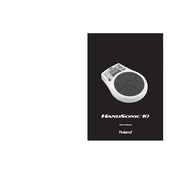
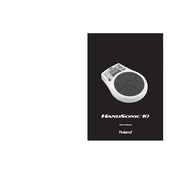
To perform a factory reset on the HPD-10, press the "SYSTEM" button, use the cursor buttons to navigate to "FACTORY RESET", and then press "ENTER". Confirm the reset by pressing "ENTER" again.
Press "EDIT", select "PAD SENS", and use the cursor buttons to adjust the sensitivity settings for each pad. You can fine-tune the sensitivity to match your playing style.
Ensure that the volume is turned up and that headphones or external speakers are properly connected. Check all cables and ensure that the power adapter is securely connected.
Use a MIDI interface to connect the MIDI OUT of the HPD-10 to the MIDI IN of your computer. Make sure your DAW is set to receive MIDI data from the HPD-10.
Yes, you can customize the sounds by entering the "EDIT" mode and selecting the sound you wish to modify. You can adjust parameters such as pitch, decay, and effects.
Press "WRITE", select the user kit location where you want to save your settings, and then press "ENTER" to confirm. Your custom settings will be saved to that user kit location.
The HPD-10 requires a 9V DC power supply with a minimum current of 500mA. Always use the recommended Roland adapter to ensure proper operation.
Check the Roland official website for any available firmware updates. Follow the instructions provided with the update to install it on your HPD-10.
Use a soft, dry cloth to wipe the pads. Avoid using any solvents or abrasive cleaners as they may damage the surface. Regular cleaning helps maintain pad responsiveness.
Check the pad sensitivity settings and adjust as needed. If the issue persists, perform a factory reset. If the problem continues, it may require professional servicing.