Roland GK-3 Owner's Manual
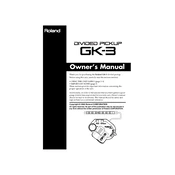
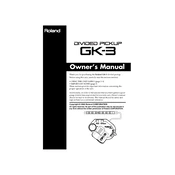
To install the Roland GK-3, first attach the pickup to the bridge area of your guitar using the included double-sided tape or screws. Secure the control unit to the guitar body, then connect the pickup cable to the control unit. Finally, adjust the pickup height and sensitivity settings to suit your playing style.
Use the sensitivity controls on the GK-3 control unit to adjust each string's input level. Start with the factory default settings, then fine-tune each string's sensitivity by playing normally and adjusting the knobs until the signal is balanced across all strings.
Check all connections, ensuring the cable from the pickup to the control unit is secure. Verify the power supply and try a different cable if necessary. If the issue persists, reset the GK-3 by turning it off and back on, and consult the user manual for specific troubleshooting steps.
The Roland GK-3 is designed primarily for electric guitars. However, it can be adapted for use with certain acoustic guitars with magnetic pickups, but performance may vary. Ensure the acoustic guitar's body and bridge can accommodate the GK-3 installation.
Regularly clean the pickup and control unit using a dry, soft cloth to remove dust and debris. Check the connections and cables for wear and replace them if necessary. Store the unit in a dry, cool place when not in use to prevent damage.
Connect the GK-3 to a synthesizer or sound module using a 13-pin cable. Insert one end of the 13-pin cable into the GK-3's output jack and the other end into the input of the synthesizer or sound module. Ensure all devices are powered on and configured correctly.
Ensure all cables are properly shielded and routed away from other electronics that may cause interference. Check the grounding of your guitar and amplifier. If noise persists, use a noise suppressor pedal or consult a technician for further assistance.
Yes, you can use the GK-3 with a wireless system by connecting a wireless transmitter to the output of the synthesizer or sound module. Ensure the wireless system is compatible and does not introduce latency or signal degradation.
The GK-3 can be used with alternative tunings. However, you may need to adjust the sensitivity and settings to accommodate the different string tension and pitch. Always ensure the pickup is correctly aligned with the strings after changing tunings.
Firmware updates for GK-3 compatible devices are usually available on the manufacturer's website. Download the update file and follow the instructions provided, typically involving connecting the device to a computer via USB and running the update utility.