Roland FR-8xb Owner's Manual
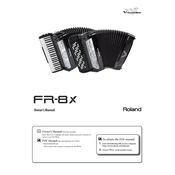
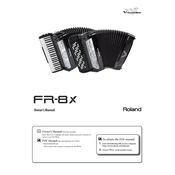
To perform a factory reset, press the MENU/WRITE button, select 'Utility' using the data dial, choose 'Factory Reset', and confirm your selection by pressing the data dial.
Download the latest firmware from Roland's official website, copy it to a USB drive, insert the drive into the accordion, and follow the on-screen instructions to complete the update process.
Ensure the accordion is fully charged or connected to a power source, check the volume levels, and verify that the correct sound settings are selected. If the issue persists, consult the user manual or contact Roland support.
Use the provided audio output jacks on the accordion to connect to an external amplifier or speaker using appropriate audio cables. Adjust the volume and settings as needed for optimal sound.
Regularly clean the exterior with a soft cloth, ensure the bellows are free of dust and debris, and check the battery condition periodically. Avoid exposing the instrument to extreme temperatures and humidity.
Access the 'Bellows' settings in the menu, and adjust the resistance level using the data dial to suit your playing preference.
Yes, the FR-8xb allows for extensive sound customization. Use the sound editing features to modify existing sounds or create new ones, and save them for future use.
Ensure all MIDI cables are securely connected, verify that the correct MIDI channels are selected, and check that the external device is set to receive MIDI data. Consult the manual for additional troubleshooting tips.
Check that the accordion is powered on and fully charged, try performing a system restart, and ensure that no settings are inadvertently muted or disabled. If the problem continues, consider having the instrument serviced by a professional.
Use the 'Registers' function to save your customized settings. To recall a preset, select the desired register using the data dial or buttons. Refer to the manual for detailed instructions on managing presets.