Roland FR-7x Owner's Manual
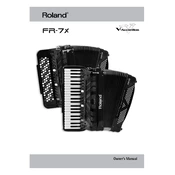
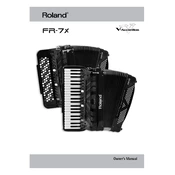
To connect the Roland FR-7x Accordion to an amplifier, use a standard 1/4-inch audio cable. Plug one end into the Output jack on the accordion and the other end into the input of your amplifier. Ensure the volume is turned down on both devices before making connections.
If the Roland FR-7x doesn't power on, check that the battery is properly charged and inserted. Alternatively, connect the AC adapter to ensure it's not a battery issue. If the problem persists, inspect the power connections for any visible damage or try a different power outlet.
To update the firmware on your Roland FR-7x, download the latest firmware from the Roland website. Transfer the firmware file to a USB drive, insert the drive into the accordion's USB port, and follow the on-screen instructions to complete the update.
Regular maintenance for the Roland FR-7x includes cleaning the exterior with a soft, dry cloth, checking buttons and keys for responsiveness, and ensuring the battery is charged properly. Avoid using liquids or abrasive materials on the instrument.
To reset the Roland FR-7x to factory settings, press and hold the 'Menu/Write' button while turning on the power. Follow the prompts on the display to confirm the reset process. Keep in mind that this will erase all custom settings.
If there is no sound from the Roland FR-7x, check that the volume is turned up and the headphones are unplugged. Ensure that the correct sound settings are selected and that the internal speakers are enabled.
To change sound settings on the Roland FR-7x, press the 'Menu' button and navigate to the sound settings menu. From there, you can adjust various parameters such as volume, tone, and effects to customize your sound.
When transporting the Roland FR-7x, use a padded carrying case to protect it from bumps and scratches. Ensure the instrument is secured within the case and avoid exposing it to extreme temperatures.
To connect the Roland FR-7x to a computer, use a USB cable. Connect one end to the USB port on the accordion and the other to your computer. Ensure that the necessary drivers are installed for proper communication between the devices.
Yes, you can use headphones with the Roland FR-7x. Simply plug the headphones into the headphone jack located on the accordion. This allows you to practice privately without external amplification.