Roland FR-5 Owner's Manual
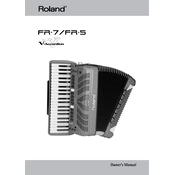
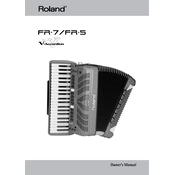
To change the treble sound, use the 'Treble Register' buttons located on the right-hand side of the accordion. Each button corresponds to a different sound preset.
First, check the power supply connection and ensure that the battery is charged. If the problem persists, try resetting the accordion or consult the user manual for further troubleshooting steps.
To perform a factory reset, turn off the accordion. Then, while holding down the 'Set' button, turn the power back on. This will reset the accordion to its original factory settings.
Regularly clean the exterior with a soft, dry cloth. Avoid exposing the accordion to extreme temperatures or humidity. Periodically check the battery and connections for wear or damage.
Yes, the Roland FR-5 can be connected to external speakers using the output jacks located on the accordion. Refer to the user manual for detailed connection instructions.
To transpose the pitch, press the 'Function' button, then navigate to the 'Transpose' setting using the selection buttons. Adjust the pitch as desired.
Ensure that the volume is turned up and that headphones or external speakers are properly connected if in use. Check if the accordion is in standby mode or if the mute function is activated.
Store the accordion in its case in a cool, dry place. Ensure it is not exposed to direct sunlight or moisture, which could damage the instrument.
Visit the Roland support website to download the latest software update. Follow the instructions provided to install the update via a USB connection.
Check for any background features that may be running continuously, such as wireless connectivity. If the problem persists, consider replacing the battery or consult a technician.