Roland FR-3xb Owner's Manual
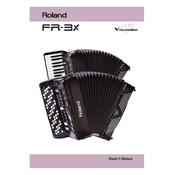
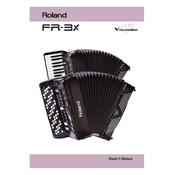
To perform a factory reset on the Roland FR-3xb Accordion, turn off the accordion, then hold down the 'Set' button while turning the power back on. Continue holding the 'Set' button until the display indicates that the reset is complete.
First, ensure that the volume is turned up and that the headphones are not plugged in. Check that the power supply is connected securely. If the issue persists, try resetting the instrument as it might resolve any internal conflicts.
Use the 'Set' button to access different sound banks. Navigate through the available sounds using the 'Up' and 'Down' buttons. Refer to the user manual for detailed descriptions of available sounds.
Regularly clean the exterior with a soft, dry cloth. Avoid using solvents or abrasive cleaners. Periodically check for loose screws and tighten them if necessary. Store the accordion in a cool, dry place to prevent damage.
Yes, the FR-3xb can be connected to an amplifier using the line-out jacks on the instrument. Use a standard audio cable to connect the accordion to the amplifier's input.
Open the battery compartment located on the back of the accordion. Remove the old batteries and insert new ones, ensuring that the polarity matches the markings inside the compartment. Close the compartment securely.
Ensure that the keys and surrounding areas are free from debris and dust. Gently clean around the keys with a soft, dry cloth. Avoid using liquids or sprays. If the problem persists, consult a professional technician.
The FR-3xb features an adjustable bellows resistance setting. Access the settings menu and navigate to the bellows resistance option to adjust it to your preference.
Check Roland's official website for any available firmware updates. Follow the instructions provided with the update to install it on your FR-3xb, ensuring your device is connected to a computer.
Connect the FR-3xb to a MIDI interface using the MIDI out port. Configure your MIDI software to recognize the accordion as an input device. Refer to the MIDI section of the user manual for detailed setup instructions.