Roland FR-3 Owner's Manual
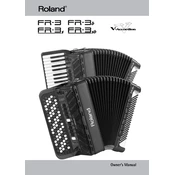
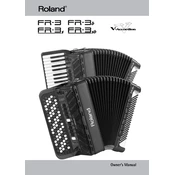
To switch between different accordion types, press the "Set" button, and then use the register buttons to select your desired accordion sound. Each button corresponds to a different accordion type, allowing you to explore various tonal options.
First, check if the power adapter is securely connected to both the accordion and a power outlet. If using batteries, ensure they are correctly installed and sufficiently charged. If the problem persists, consult the manual or contact Roland support.
To perform a factory reset, turn off the accordion. Then, hold down the "Set" button while turning the power back on. This will restore the default settings. Be sure to back up any important data before proceeding.
Yes, you can connect your Roland FR-3 to an external speaker using the audio output jack. Use a standard audio cable to connect the output jack to the input of your speaker system for enhanced sound projection.
Use a soft, dry cloth to gently wipe the exterior surfaces of the accordion. Avoid using any abrasive cleaners or solvents. For more thorough cleaning, refer to the maintenance section in the user manual.
The bellows resistance can be adjusted using the bellows resistance lever located on the side of the accordion. Move the lever to adjust the pressure required to move the bellows, tailoring it to your playing style.
Ensure that the volume is turned up and not muted. Check the connection of headphones or external speakers if in use. If the issue persists, verify that the correct sound settings are selected and consult the troubleshooting section of the manual.
To update the firmware, download the latest version from Roland's official website. Follow the instructions provided to transfer the firmware to the accordion, typically using a USB connection or memory card.
Yes, the Roland FR-3 allows for sound customization. You can modify parameters such as reverb and chorus settings to create personalized sounds. Refer to the user manual for detailed instructions on accessing these features.
If keys are sticking, gently clean the area around the keys with a soft cloth. Ensure there are no obstructions or debris. If the problem continues, it may require professional servicing to address any mechanical issues.