Roland FR-1X Owner's Manual
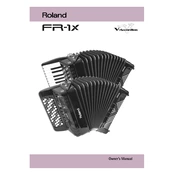
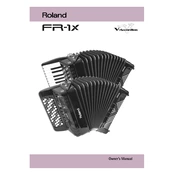
To perform a factory reset on your Roland FR-1X Accordion, turn off the accordion, press and hold the 'Set' button, and then turn it back on while still holding the 'Set' button. Continue holding until the display indicates that the reset process is complete.
First, check the volume knob to ensure it's turned up. Next, verify that the power adapter is properly connected. If you're using batteries, ensure they are charged and correctly inserted. Also, check if the headphones are plugged in; if so, unplug them to allow sound through the speakers.
To adjust the bellows resistance, access the settings menu by pressing the 'Set' button and navigate to 'Bellows'. Use the increment and decrement buttons to adjust the resistance to your preference.
Regularly clean the exterior with a soft, dry cloth. Avoid using solvents or abrasive cleaners. Ensure the bellows are free of dust and debris. Periodically check for firmware updates from Roland's official website to keep the software up-to-date.
Connect your FR-1X to external speakers using the Line Out jacks located on the side panel of the accordion. Use appropriate audio cables to connect to the input jacks of your external speakers or amplifier.
Download the latest firmware from the Roland website. Transfer the firmware file to a USB drive. Insert the USB drive into the accordion's USB port, then follow the on-screen instructions to complete the update. Ensure the accordion is connected to a power source during the update.
Yes, the FR-1X allows you to customize sounds. Access the sound settings via the 'Set' button. You can modify parameters such as reverb, chorus, and other effects to tailor the sounds to your liking.
First, ensure the accordion is powered on and properly connected to a power source. If the problem persists, perform a factory reset. If the issue continues, contact Roland customer support for further assistance.
Press the 'Set' button to access the accordion selection menu. Use the increment and decrement buttons to cycle through the available accordion types. Select the desired type and confirm your choice.
Yes, the FR-1X has a headphone jack located on the side panel. Plug in your headphones to practice silently without disturbing others. Ensure the headphones are fully inserted for optimal sound quality.