Roland FR-18 Diatonic Owner's Manual
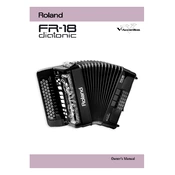
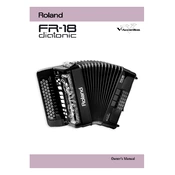
To switch between different accordion sounds, use the 'Set' button on your Roland FR-18 Diatonic. Press the 'Set' button, then use the selection buttons to choose your desired sound set.
First, ensure that the batteries are properly installed and charged. If using an adapter, check the connection and try a different power outlet. If it still doesn't turn on, contact Roland support for further assistance.
Yes, the Roland FR-18 Diatonic can be connected to an amplifier using the audio output jack. Use a standard audio cable to connect the instrument to your amplifier.
To perform a factory reset, turn off the accordion. Then, press and hold the 'Set' and 'User Program' buttons while turning it back on. Follow the on-screen instructions to complete the reset process.
Regularly clean the exterior with a soft, dry cloth. Avoid using harsh chemicals. Check the battery compartment periodically for any signs of corrosion and replace batteries as needed.
Download the latest firmware from Roland's official website. Connect the accordion to your computer via USB and follow the instructions provided with the firmware update file.
Check the volume settings and make sure the instrument is properly powered on. Ensure that headphones or external speakers are connected correctly if in use.
To change the bellows resistance, go to the settings menu and navigate to the 'Bellows' section. Adjust the resistance level using the selection buttons to match your playing preference.
Yes, the button layout can be customized through the user settings menu. Navigate to the 'Button Layout' option and configure it according to your preferences.
If the accordion freezes, try turning it off and then back on. If the problem persists, perform a factory reset or consult Roland's customer support for further troubleshooting.