Roland FR-1 Owner's Manual
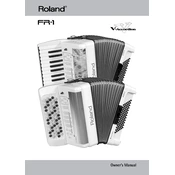
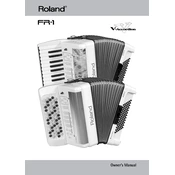
To perform a factory reset on the Roland FR-1 Accordion, turn off the accordion, then hold down the 'Set' button while turning it back on. Continue holding the 'Set' button until the display reads "RST," indicating the reset process is complete.
First, check the volume settings and ensure the instrument is powered on. Verify that the headphones are not plugged in, as this mutes the speakers. If the issue persists, check the battery connection and try using the AC adapter.
To change the bellows resistance, use the 'Bellows Resistance Regulator' located on the side of the accordion. Adjust the slider to increase or decrease the resistance to your preference.
Yes, you can connect the Roland FR-1 to an external amplifier using the 'Output' jack. Use a standard 1/4-inch audio cable to connect the accordion to the amplifier.
To clean the Roland FR-1, use a soft, dry cloth to wipe the exterior. Avoid using any solvents or abrasive materials. Regularly check and clean the bellows and buttons to ensure smooth operation. Store the accordion in a cool, dry place when not in use.
The Roland FR-1 Accordion is compatible with standard AA rechargeable Ni-MH batteries. It requires eight batteries to operate. Ensure they are fully charged for optimal performance.
To update the software, download the latest firmware from Roland's official website. Transfer the update file to a USB drive and insert it into the accordion's USB port. Follow the on-screen instructions to complete the update.
If the accordion powers off unexpectedly, check the battery charge level and replace if necessary. Ensure the AC adapter is securely connected if using external power. If the problem persists, contact Roland support for further assistance.
To adjust the tuning, access the tuning menu through the 'Menu' button. Use the selection buttons to navigate to the tuning settings and make adjustments as needed. Refer to the manual for specific tuning instructions.
Yes, the Roland FR-1 supports MIDI functionality. Use the MIDI connectors to connect to other MIDI devices. Configure the MIDI settings via the 'Menu' button to integrate with your setup.